10 Tech Tips You Might Not Have Known About
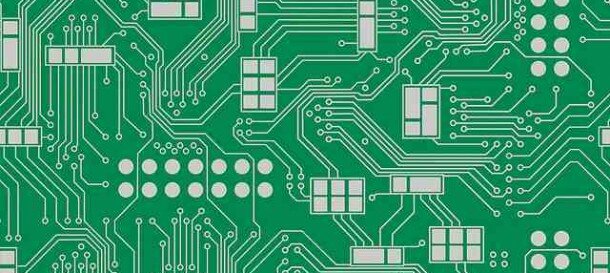
May 6, 2013 Blog Nazeera Nazir
I’m a real sucker for all things shortcut. In fact, I haven’t looked back since I discovered the joys of ‘Ctrl+C’ and ‘Ctrl+V’ (I can almost imagine people rolling their eyes at this and saying ‘What planet have you been on woman?’). You can imagine my excitement when I found a whole series of shortcuts in the TED talk ’10 top time-saving tech tips’ by David Pogue (TED; Feb 2013)! Pogue starts off the talk by highlighting the fact that in technology, there doesn’t appear to be any defined syllabus or manual that everybody is supposed to read beforehand, it’s just assumed that somehow you’ll just know how things work in the end. So here’s some time-saving tips doled out by Pogue that will make your life that bit more streamlined. A word of warning beforehand; some of these tips may not work for particular models of devices mentioned.
So here goes:
- You don’t need to use the mouse when scrolling up and down in a web browser; just press the Space bar. When you’re stuck at the bottom, just keep pressing Space with the Shift button held down, which will take you back up again.
- When filling out an online form, most people will know to use the TAB button to move from box to box, but when it comes to a drop down menu, people often reach for the mouse! This can be avoided; if you know what you want to select, keep pressing the first letter of the word until you find the correct one. For example, keep typing ‘E’ until you get to ‘England’!
- On the web, if the text is too small, press Ctrl and +++. Conversely to make the writing smaller, Ctrl and — is what you want to type. (type ‘command’ on a Mac.)
- When typing on your mobile phone, instead of manually entering the full stop, space and starting the next sentence with a capital letter, just press space-space. Apparently this works for the Blackberry, Android and iPhone. However, I couldn’t get it to work on my Android until I realised I need to select ‘Auto-Capitalisation’ and ‘Auto-Fullstop’. Still, I learnt something new.
- Again mobile phones. If you press the ‘Call’ button, it is supposed to enter the last number you dialled into the call box, which means that all the remains is for you to press ‘Call’ again to get talking! I tried this; it doesn’t put the number in for me, just takes me to the call log. That’s okay though, I hadn’t tried it before.
- If you get bored listening to voicemail instructions before the ‘BEEP’, there are keystrokes that will bypass all that such as a ‘*’ or ‘#’. You have to learn which one it would be for a particular friend. That’s not all, it’s likely to be different between friends depending on which provider they use.
- Google related tips: Type ‘Define’ and the word you need the meaning of and the dictionary entry will appear at the top. Similarly typing in the airline and flight into the Google search field should bring up more flight information. Finally Google will also perform unit and currency conversions. I tried this in Google Chrome and although it bought up the correct entries to perform those functions, it wasn’t the same as how it looked in the presentation. I wonder if this is just a perk of using Google in America?
- When working with text, highlighting is a made a doddle by double-clicking a word. Double-click and drag to highlight further words. Type over highlighted text to replace it. Another thing I discovered whilst writing this is that one further click over the highlighted word will highlight the whole paragraph. Fantastic!
- Eliminate the shutter lag of your camera: pre-focus by half-pressing down first before taking the picture. Complete the press after the camera has focused. This is relatively quick and the camera may make a beeping sound to confirm this!
- If a PowerPoint presentation proves distracting for your audience and you want them to look at you, try pressing ‘B’ to blackout the screen or alternatively ‘W’ to ‘whiteout’. Pressing the same letter will return the presentation exactly at the point you left it.
So are these things you knew before reading this, or have you actually learnt something? Please contribute by commenting if you know any more time-saving tech tips…go on, the more unheard of, the better!

 How Long Can We Hack This For?
How Long Can We Hack This For?
 The Human Machine
The Human Machine
 TED Goes BBC Future
TED Goes BBC Future
 TEDGlobal 2012: Treating The World With Radical Openness
TEDGlobal 2012: Treating The World With Radical Openness